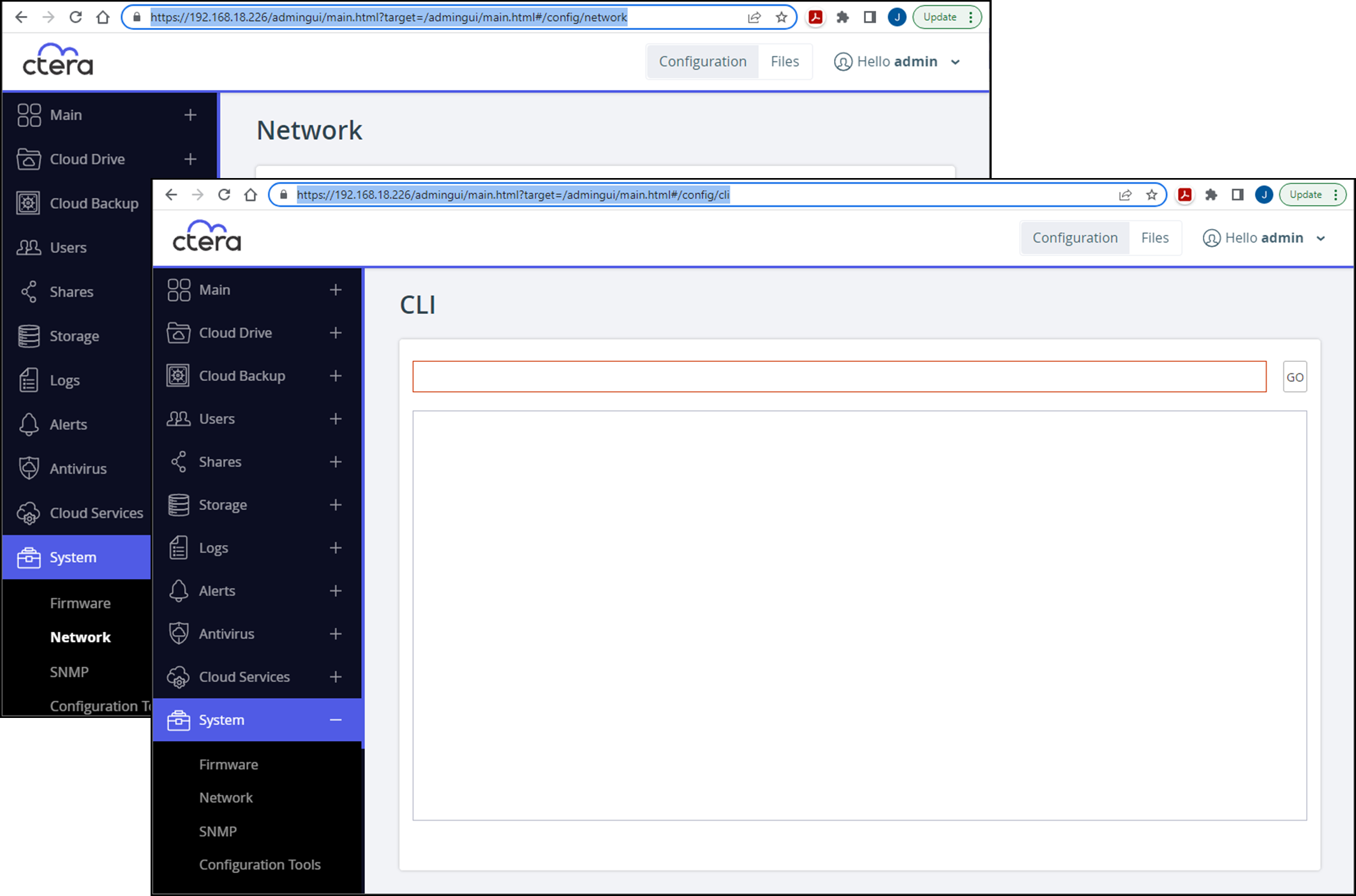Execute CLI Commands from the Administrator User Interface
- 1 Minute to read
- Print
- DarkLight
- PDF
Execute CLI Commands from the Administrator User Interface
- 1 Minute to read
- Print
- DarkLight
- PDF
Article Summary
Share feedback
Thanks for sharing your feedback!
CTERA Edge Filers include a command line interface (CLI), with a rich set of commands that can be accessed from the user interface to perform actions not directly available in the GUI.
Step-by-step guide
To access the edge filer (gateway) CLI interface:
- Log in to the edge filer user interface as an administrator.
- Select any option under System in the navigation menu (for example, System > Network).
- In the address bar of your browser, delete the string that appears at the end of the URL (for example,
networkif you clicked System > Network in the previous step, orsupport-reportif you clicked System > Support Report in the previous step) and typecliin its place. - Press Enter.
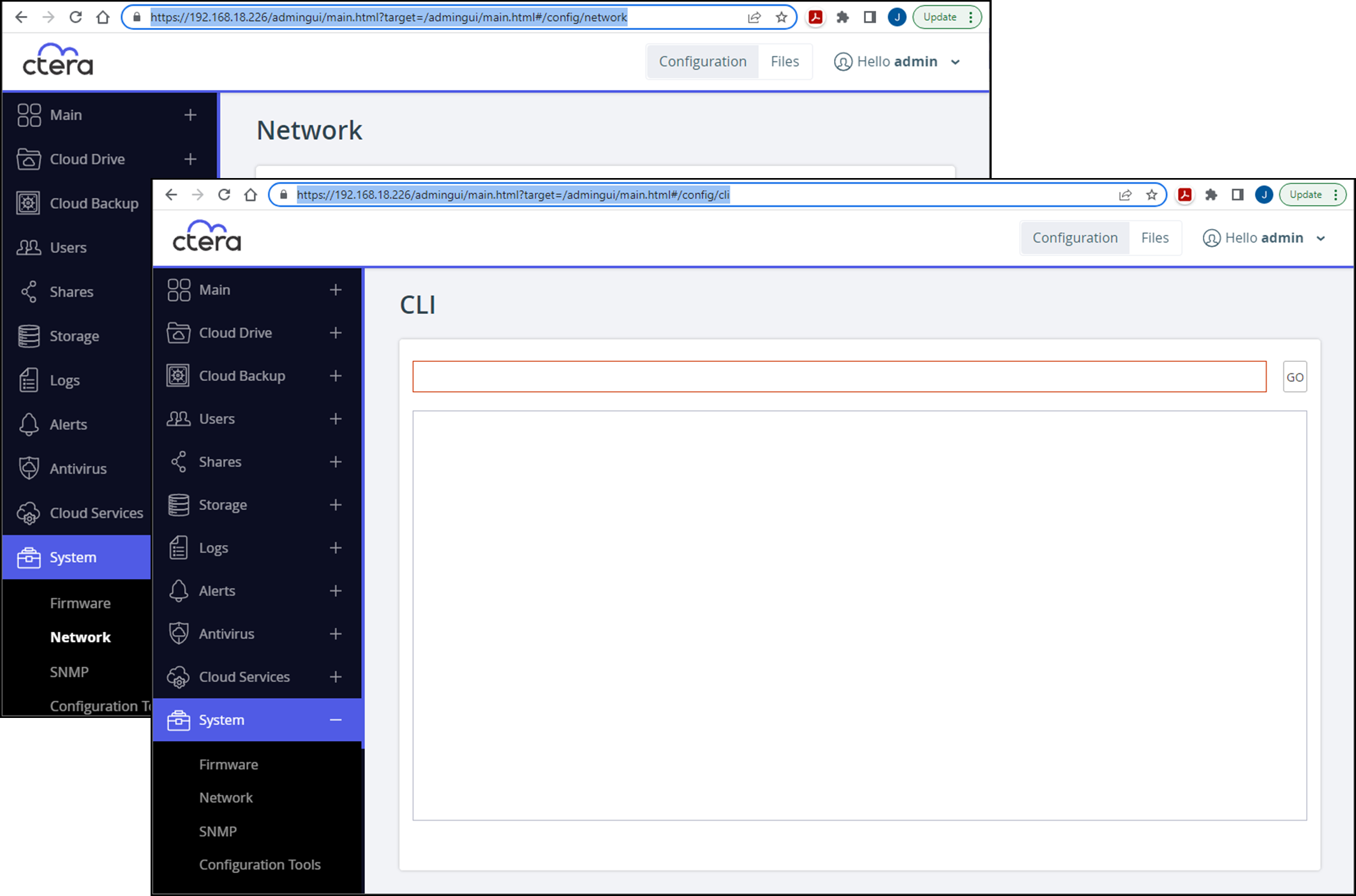
The CLI Execution page is displayed.
Was this article helpful?